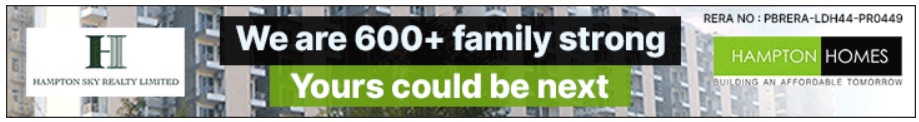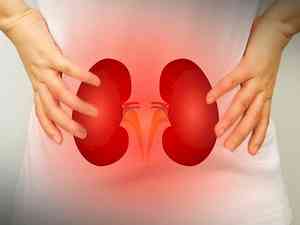Top photographers share Holi tips & tricks for iPhone lovers in India
With the festival of colours round the corner, leading photographers on Thursday shared some useful tips and tricks using the iPhone 15 Pro and Pro Max on how to click breathtaking photos during the celebration.

New Delhi, March 21 (IANS) With the festival of colours round the corner, leading photographers on Thursday shared some useful tips and tricks using the iPhone 15 Pro and Pro Max on how to click breathtaking photos during the celebration.
Gursimran Basra, a famous travel photographer, told IANS iPhone has an inbuilt feature to activate the grid lines which divides the iPhone's camera screen into nine equal rectangles.
“This will help to better frame the photographs real time in symmetry . One can activate this feature by going into the settings and then Camera settings,” he informed.
One can toggle between the focal lengths: 13mm, 24mm, 28mm, 35mm, 48mm, 120mm which are readily available in the camera interface.
“This will help capturing the subject with various angles and will add a different perspective to each photograph. Also, focal length must be chosen based on how close the subject is,” said Basra.
Now portrait mode is available in 5x zoom as well. This helps in clicking far sighted colourful subjects at ease.
“One can toggle between the 1x, 2x and 5x. One must remember to keep the iPhone steady to get the best results,” he added.
Holi being such a dramatic and colourful festival, shooting videos is always a must in order to capture the true essence of this extravaganza.
According to experts, shoot in 4k 60 FPS so that one can edit the footage afterwards and adjust the frame speed as per the requirement in order to give the cinematic look.
“I happened to clicked some photographs full of colours and drama in Pro Raw since there was so much detail in the surroundings and also harsh the afternoon light,” Basra said.
According to Mumbai-based photographer Apeksha Makar, the stabilisation and sensor shift on the primary lens in iPhone 15 Pro helped in capturing the movement between people celebrating.
"If you want to maximise the quality, turn ProRaw on; this not only lets you use the 48MP camera of the iPhone 15 Pro but also gives you full control later on edit to tone your images as per your palette," according to Makar.
--IANS
na/


 IANS
IANS